Super version 2.0 is now available. It’s now stronger than a locomotive–or Super version 1.0, anyway.
What changed?
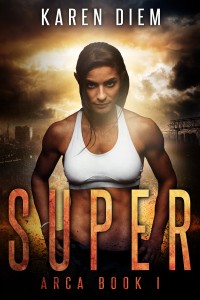
Superficial things, if you’ll pardon the pun. In response to review comments, Super went to a new editor to tighten grammar, exterminate typos (hopefully), and clarify a couple points to make it easier to follow the action and transitions. Plot, characters, fandom references, pacing, and general irreverence remain the same. To accomplish this, length has increased by a thousand words.
Do I need an update?
If you do not yet own the book or purchased it after the update, you will automatically receive the new version after you buy it. Most sites had the new file as of August 13, 2016. Smashwords and 24 Symbols had it as of August 14, 2016.
If you purchased Super version 1.0, I encourage you to update to the new version of the book. It is optional, but the edits were done to improve the reader experience…
How do I update my book?
That depends. Who did you buy it from and what’s your ereader? Here’s brief instructions on how to update:
- For most retailers, remove (Kobo, Smashwords, etc.) or archive (Nook) the old copy on your ereader, then download a new one from your retailer.
- Amazon – If you have the auto update option turned on, it will update for you. Otherwise, log on Amazon. Go to Manage your Content and Devices, scroll down to Super, and click Update Available. Click Update. If you don’t see this option, you can try the deletion and re-download method.
- iBooks (Apple) – Asks you when you open the book or app if you want to update. Go, Apple!
If I missed a retailer, let me know in the comments or via email and I’ll add them to the list.
